You can easily update your players details from within Whole Game System.
Please note: Once set - Full name, Date of Birth & Gender are locked fields and cannot be edited. Please contact your County FA or grassrootstechnology@thefa.com
Please find video guidance below or scroll further down the page to find a step by step guide
1. Login to Whole Game System > Click the Player Registration Tab
2. Go to the "All Players" tab
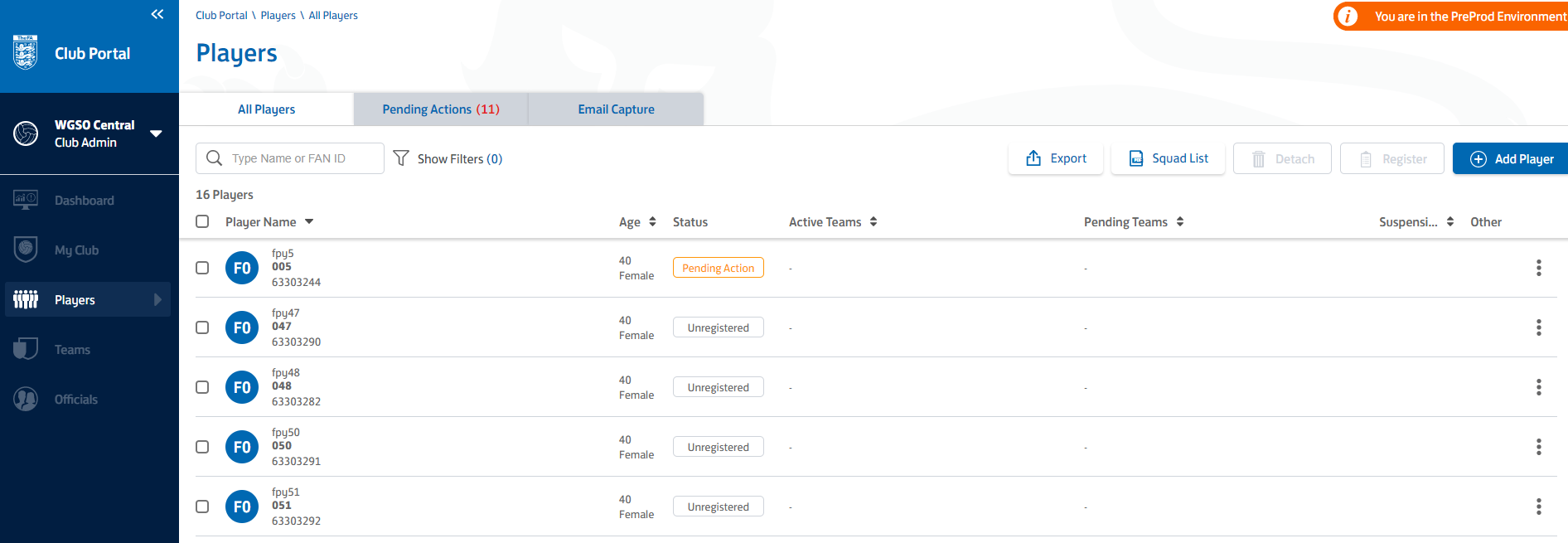
3. Click on the relevant player you wish to edit the details for

4. Click "Edit player"

5. You can now edit any player details except: Full name, Date Of Birth and Gender which are locked (please contact County FA to amend)
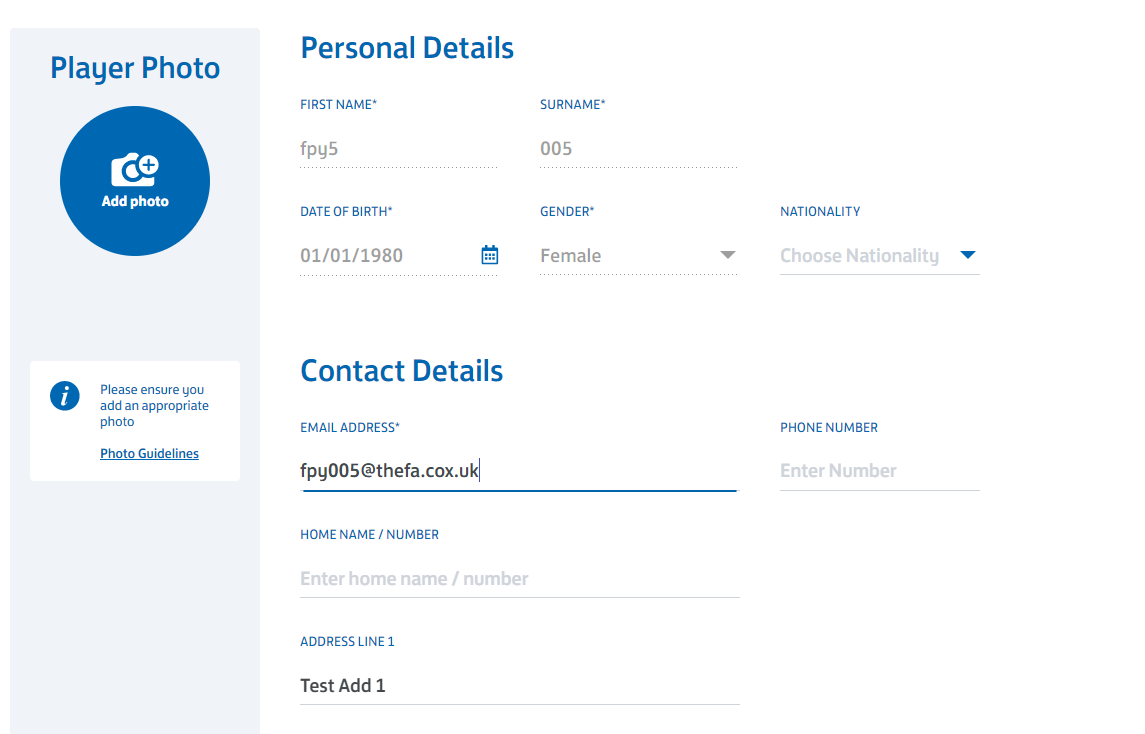
Please remember to click "confirm changes" in order to save your amendments

Was this article helpful?
That’s Great!
Thank you for your feedback
Sorry! We couldn't be helpful
Thank you for your feedback
Feedback sent
We appreciate your effort and will try to fix the article